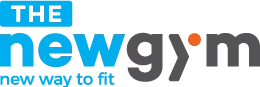Bắt đầu một thói quen tập luyện mới có thể rất thú vị, nhưng điều quan trọng là phải ưu tiên sự an toàn để tránh chấn thương và đảm bảo bạn có thể tiếp tục tập luyện lâu dài. Dưới đây là 6 mẹo giúp bạn tập luyện an toàn, đặc biệt nếu bạn mới đến phòng tập:
1. Khởi động trước khi bắt đầu tập luyện
Cũng như một bản nhạc mở đầu đầy cảm hứng, khởi động là bước đệm không thể thiếu cho mỗi buổi tập. Nó giúp tăng nhịp tim, lưu thông máu, làm nóng cơ bắp và khớp, chuẩn bị cho chúng sẵn sàng hoạt động.
Hãy dành 5-10 phút cho các bài tập khởi động nhẹ nhàng như xoay khớp, chạy bộ tại chỗ, nhảy dây hoặc các động tác giãn cơ. Sau buổi tập, đừng quên thư giãn với các bài giãn cơ static để cơ bắp thả lỏng, giảm đau nhức và tăng độ linh hoạt.
2. Tập luyện an toàn
Tập đúng kỹ thuật không chỉ mang lại hiệu quả tốt hơn mà còn giúp bạn tránh những chấn thương không đáng có. Mỗi bài tập đều có kỹ thuật thực hiện riêng, từ cách cầm tạ, vị trí chân, lưng, cho đến góc độ gập duỗi. Nếu chưa chắc chắn, đừng ngại nhờ nhân viên hoặc một người bạn tập có kinh nghiệm hỗ trợ. Sự hướng dẫn tận tình của họ sẽ giúp bạn rèn luyện kỹ thuật chuẩn xác, đảm bảo bạn tập đúng nhóm cơ mục tiêu và đạt được kết quả tốt nhất.
3. Lắng nghe cơ thể
Cơ thể bạn luôn biết rõ giới hạn của nó. Nếu thấy đau hoặc mệt, hãy nghỉ ngơi ngay. Đừng cố gắng vượt quá khả năng của bản thân. Đau nhức cơ bắp sau tập là bình thường, nhưng nếu cảm thấy đau bất thường, kéo dài hoặc có dấu hiệu chấn thương, hãy dừng tập và tham khảo ý kiến chuyên gia.
4. Chọn giày tập luyện thoải mái
Đôi giày tốt sẽ là người bạn đồng hành tuyệt vời trên hành trình tập luyện của bạn. Hãy chắc chắn rằng chúng vừa vặn, ôm chân và hỗ trợ tốt cho từng bộ môn bạn tập. Giày quá chật hoặc quá rộng đều có thể gây khó chịu, phồng rộp, thậm chí là chấn thương bàn chân hoặc mắt cá chân.
5. Uống nhiều nước
Nước không chỉ giải khát mà còn là yếu tố quan trọng giúp cơ thể hoạt động trơn tru. Trong quá trình tập luyện, bạn sẽ mất nước qua mồ hôi. Hãy nhớ uống đủ nước trước, trong và sau khi tập để tránh mất nước, chuột rút và duy trì năng lượng.
6. Rủ bạn cùng tập luyện
Tập luyện cùng bạn bè không chỉ vui hơn mà còn giúp bạn có thêm động lực và kiên trì hơn. Hai người có thể hỗ trợ, động viên nhau, cùng nhau vượt qua những thử thách và đạt được mục tiêu.
Hãy nhớ, tập luyện là một hành trình dài, không phải là cuộc đua tốc độ. Hãy bắt đầu từ từ, tăng dần cường độ và lắng nghe cơ thể mình. Chúc bạn có những buổi tập thật vui và hiệu quả!
The New Gym – Gym cho mọi người
– Email: cskh@thenewgym.vn
– Hotline: 1900 63 69 20
– Facebook: The New Gym
– Zalo OA: https://zalo.me/thenewgym
– Hệ thống phòng tập: https://thenewgym.vn/phong-gym-gan-day-the-new-gym-gan-day/